How To Optimize Meta Description in your website?
Welcome to this first tutorial on SEO- Search Engine Optimization. In this post I will tell you how to optimize your Meta description in the correct way. So let’s start.
What is Meta Description?
Meta description is useful to describe your content in a few lines. These few lines are helpful to search engines to display snippets in search result. Like this.
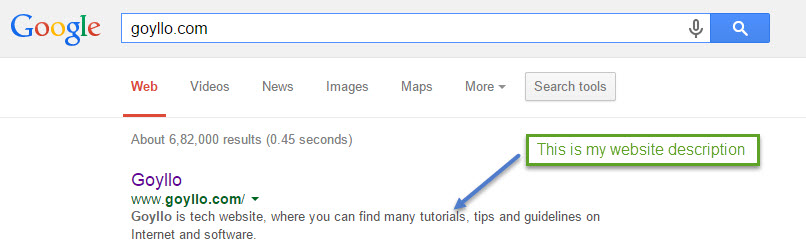
So as per above screen shot, that was my website description that appears in search result as a snippet. If you look out my site, then you will not find out that lines, because it appears in <head> tag, not in the <body> tag. You will get that line in my source codes (Click Right Mouse button and select view page source option, and look out into my head tag<head>).
Let’s look out my other webpage.
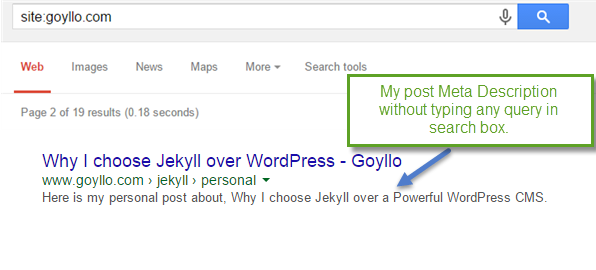
So as per above screen shot, that was my post description that appears in search result as a snippet. But this snippet was ignored many times in the search result, as per user query. Look out below screenshot.
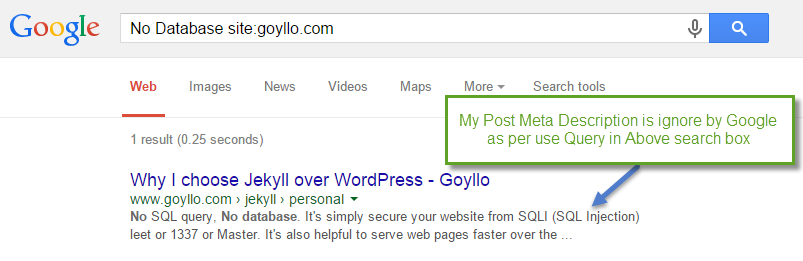
So Many times, Search Engine like Google and Bing ignore your Meta description as per user query. But it’s always helpful when someone searches your site, without typing any query. Then they will see your beautiful snippet in search engines.
Now let’s see some FAQ on Meta Description.
Q. What happen if a webmaster doesn’t include the Meta description?
A. Well, Google automatically assigns few lines from the first paragraph as a snippet.
Q. Is Meta description helpful to rank higher?
A. No. Just by adding a unique Meta description you can’t rank higher, but it’s always a good practice to add unique Meta description to every web page. So you can display good structure in search results.
Q. Is it OK, to add same Meta description to every page?
A. No. Watch out this video by mattcutts.
It is better to have no meta description at all than to use the same meta description across several web pages.Google can create a snippet automatically.
Q. How many characters should be in Meta description?
A. It should not more than 160 characters, otherwise Google just ignores the other characters after 160.
How to Add Meta description to my website?
If you own a website, then you can add Meta description anywhere between <head> and </head>tag, just like this.
<head>
<title> My Webpage Title </title>
<meta name="description" content="Write your webpage description here">
<other tags goes here>
</head>
Many blogging software and CMS (Content Management System) gives you powerful tools to add Meta description easily.
ProTip: If you already submitted your site to Google Webmaster Tools, then you can go to HTML improvements, where you can find errors, like Duplicate Meta description, Long Meta description and Short Meta description. Look out below screen shot, Google found out two short Meta description on my website, and now I am going to fix it. I hope this handy tools surely helps to improve your website.
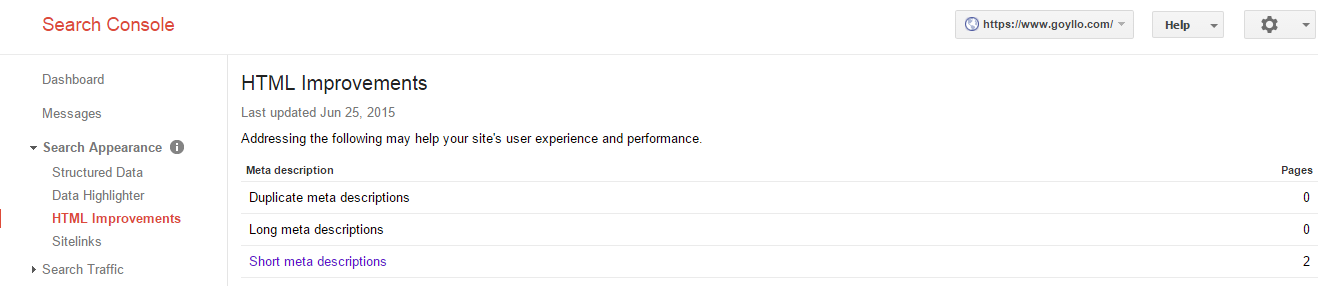
At last I want to say don’t just focus on Meta description, it is helpful to display your site structure well in search results, but not helped you to rank higher on search result. So it is not ranking factor. SEO and Ranking both are two different things.
