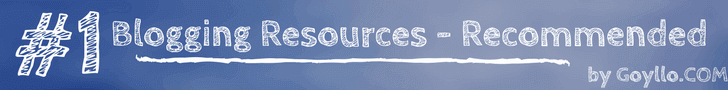How to Change your Blog name on Blogger?
By mistake, if you created a blogger blog with a different name and then you realise that blog name does not fit as your Blogspot blog name, then follow below simple three steps.
Steps to Edit your Blog name in Blogger
-
First off go to your blogger dashboard.
-
Click on setting option from the left side menu, then select the basic option.
-
Now click on edit option and enter your new blog name.
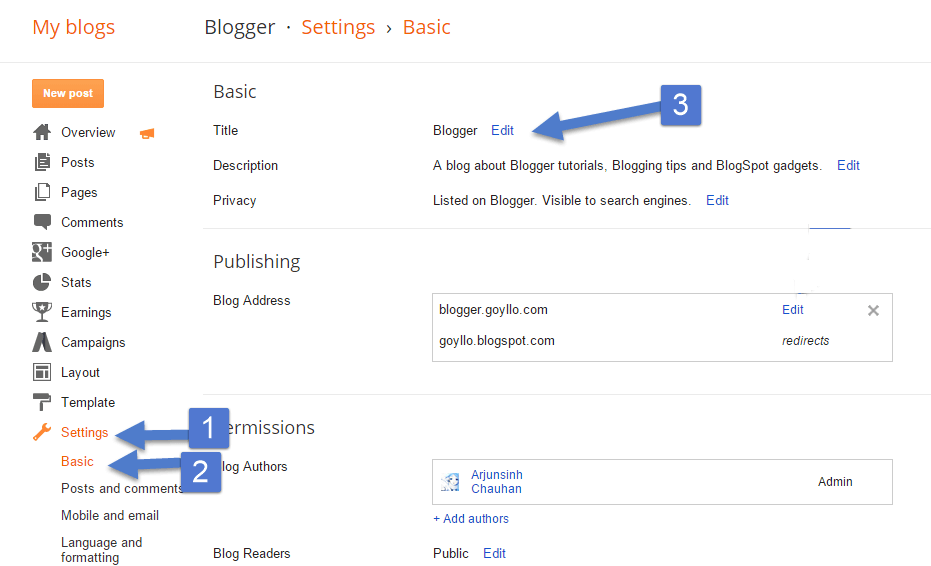
Changing blog name does not affect anything (Like Broken links problem or organic traffic problem) in your blog, it will just change your blog name into template file only. If you’ve changed your blog title recently, then it will take some time to update your new blog name into the search result. It will be done automatically once Googlebot crawls your blog again.