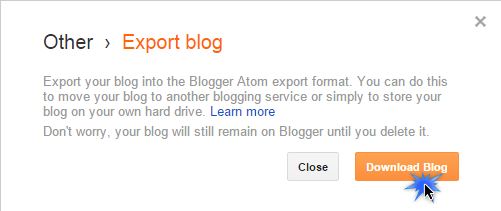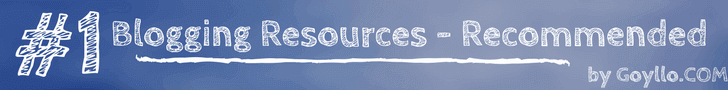How to Backup Blogger Theme and All Blog Post?
There is two type of backup option available in blogger blog.
-
Steps to backup blogger Template/Theme.
Whenever you try to change anything in your blogger template design, then you should backup your current template, so you can revert the changes if anything goes wrong. Blogger by default show you that option when you apply a new theme to your blog, but it does not show you when you edit the template manually, so make sure you’ve backup file before you touch any theme code.
-
Steps to backup All blogger blog post and pages
You should weekly/daily backup your all blog post. For example, if you’ve blog with multiple admins, and by mistake, if they delete your some of the blog posts, then you can restore it again if you have a backup file. Also, many times, your post doesn’t follow the Policy and TOS of blogger. So they can delete your blogger blog anytime. So in this case, if you have a backup of your all blog post, then you can migrate to another blog. Almost all blogging software have import/export facility so that you can move your all blog post easily from one blog to another.
Steps to Backup Your Blogger theme.
- First off go to your blogger dashboard.
- Then, go to template option, and click on Restore/Backup button.
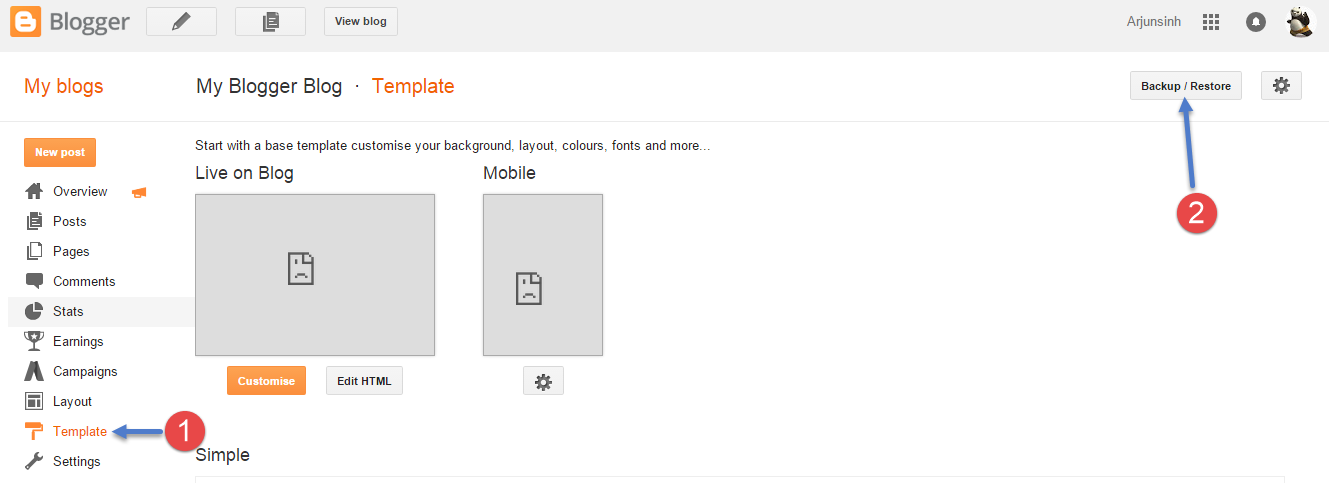
- Now, one popup box will open like this, then click on download template/theme option.
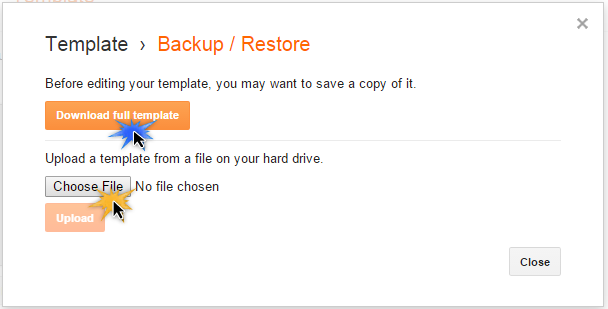
Steps to Backup your all blogger blog post and pages.
- First off go to your blogger dashboard and click on setting option.
- Then, select other option from the left menu.
- Now click on Export blog option.
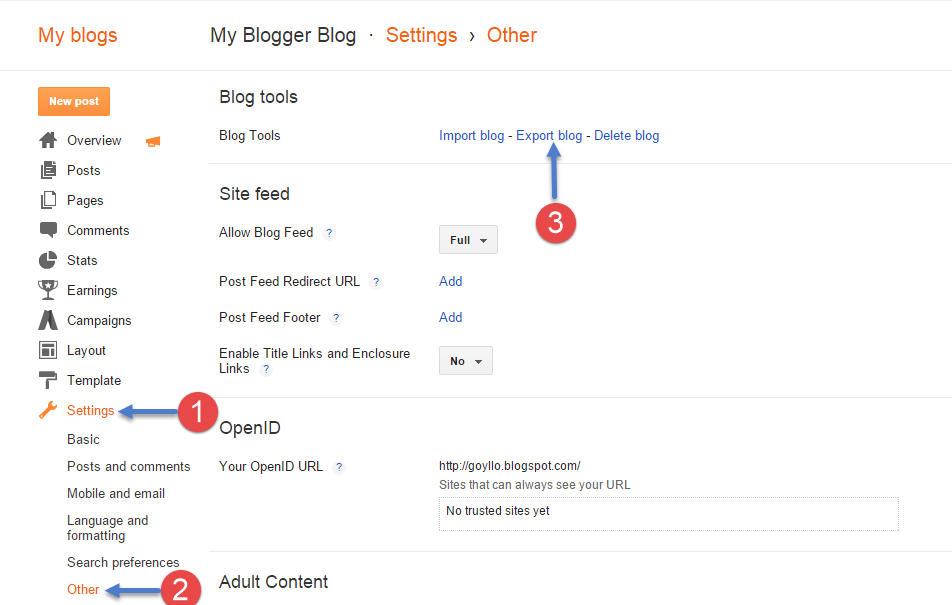
- Now one pop-up box will open like this, then click on download blog option.